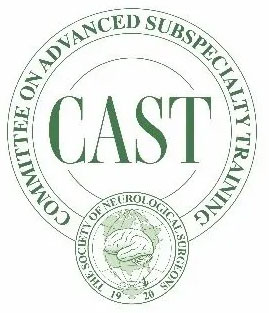CAST Annual Report
CAST accredited fellowship programs are required to complete an annual report each year. Annual reports are available via SM Apply on June 1st each year and close July 31st each year.
CAST recognizes that it takes time to gain access to institutional case log data. Data reported should reflect the start of the fellowship academic year (July 1st) through June 15th of each year. (If the academic cycle differs from the start date listed above, please notify CAST with the start and end date of the fellowship.)
Fellow case logs will begin on July 1st and end on June 30th. If your fellow starts off cycle for any reason, please wait to submit their case numbers until the first Annual Report that opens after they graduate.
CAST encourages programs to have fellows to keep track of their own fellow case log (case logs are now available on the program subspecialty pages).
Fellows can be added as collaborators to the Annual Report in SM Apply, giving them the ability to enter in case log data by the end of their fellowship experience.
Complement and site changes will now be available to programs via the Annual Report application.
Application fees must be paid electronically, and can be paid online within the application. Although the payment gateway used is PayPal, it is not necessary to have a PayPal account to submit payment.. You may check out as a guest and still receive a paid receipt via email. Do not mail checks to the CAST office.
To obtain the Annual Report for your CAST fellowship, follow these steps:
- Go to SM Apply with this link: https://applications.abns.org/
- Log in, select the role of applicant
- Click on the “Programs” link in the upper right-hand corner
- Click on the CAST 2023 Annual Report for Accredited Fellowship Program application
- Click on the green apply button
- Name your application with the following format: Program Name, Subspecialty, 2023AR
- For example: ABC Hospitals and Clinics, CNS Endo, 2023AR or
- Main Street Medical Center, Skull Base, 2023AR
- You will then see the application in your “My Applications” area
Note the following when you are filling out your Annual Report application:
- The application is intuitive, meaning it will ask you questions based on previous answers. Once you have the first section filled out and marked complete, you should see the remaining items within the sections that need to be completed.
- You can add collaborators to the application to assist in filling it out, however, the owner of the application is the only one that can submit it when it is complete.
- Ensure that your site information is the same across your block diagram, fellow schedule, and case log. For instance, if you have 2 sites mentioned in your block diagram, there should be the same described in your fellow scheduled and corresponding case log that is submitted. If for any reason they do not match, there needs to be an explanation as to why.
- Ensure you are submitting exact case numbers—no rounding.
- If you had a fellow start off cycle and they are staying past the end of this academic year to complete their fellowship, you will wait to submit their numbers on next year’s annual report.
- Please ensure that the application is filled out in its entirety.